Windows 10 自带的应用软件要怎么卸载?对应代码拿好不谢
作为现代化的操作系统,Windows 10 中理所应当的内置了不少「现代化」需要的应用。
至少微软认为这些是大家需要用到的。
如果你尝试过这些应用,会发现它们要么功能羸弱,要么不符合国人的操作逻辑,甚至还有些打死都连不上微软的服务器。
例如不明所以的「人脉」、连不上服务器的「帮助」、不能扫码的「相机」……
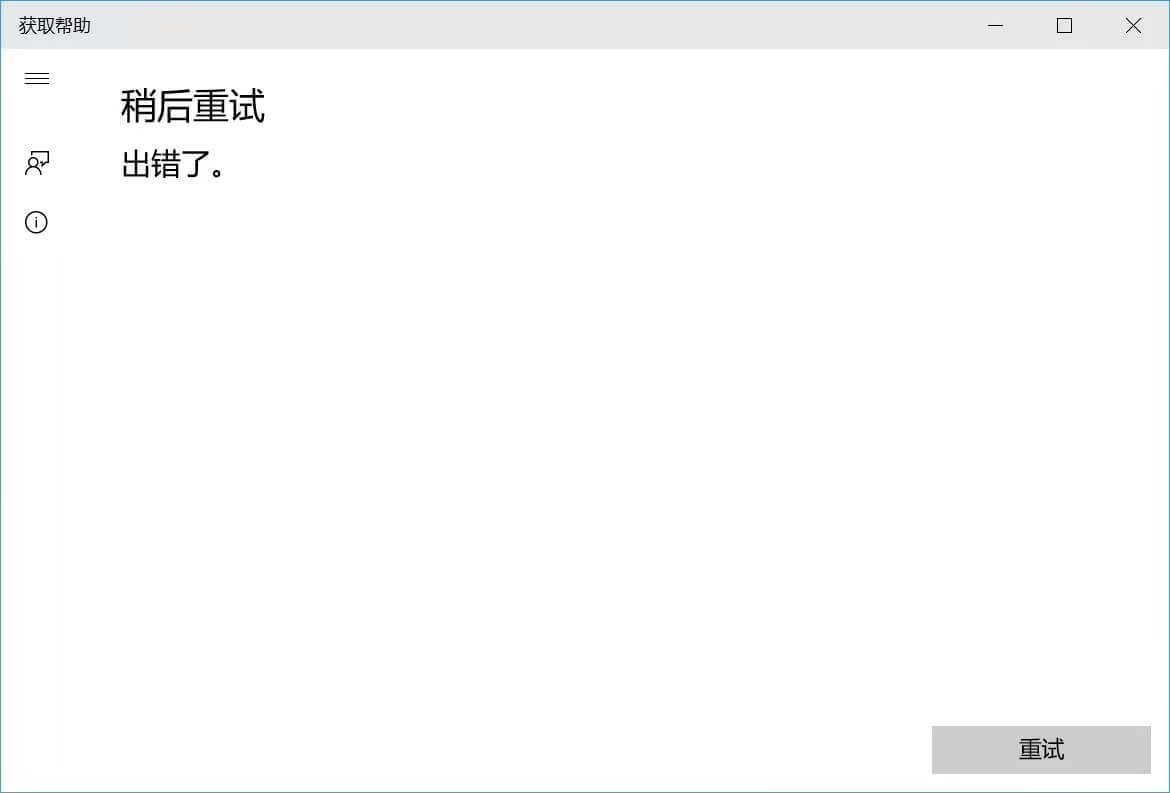
更加麻烦的是有些应用是「内置」的,用户不能卸载。
每次在开始菜单中找应用,都徒增信息量。
所以小编今天教大家,Windows 10 自带的应用软件要怎么卸载。
卸载Windows 10 自带的应用软件
Windows 10 自带的应用软件要怎么卸载呢?
对于允许手动卸载的应用,可以按 Win + I 打开设置 – 应用 – 应用和功能,找到后点击卸载即可。
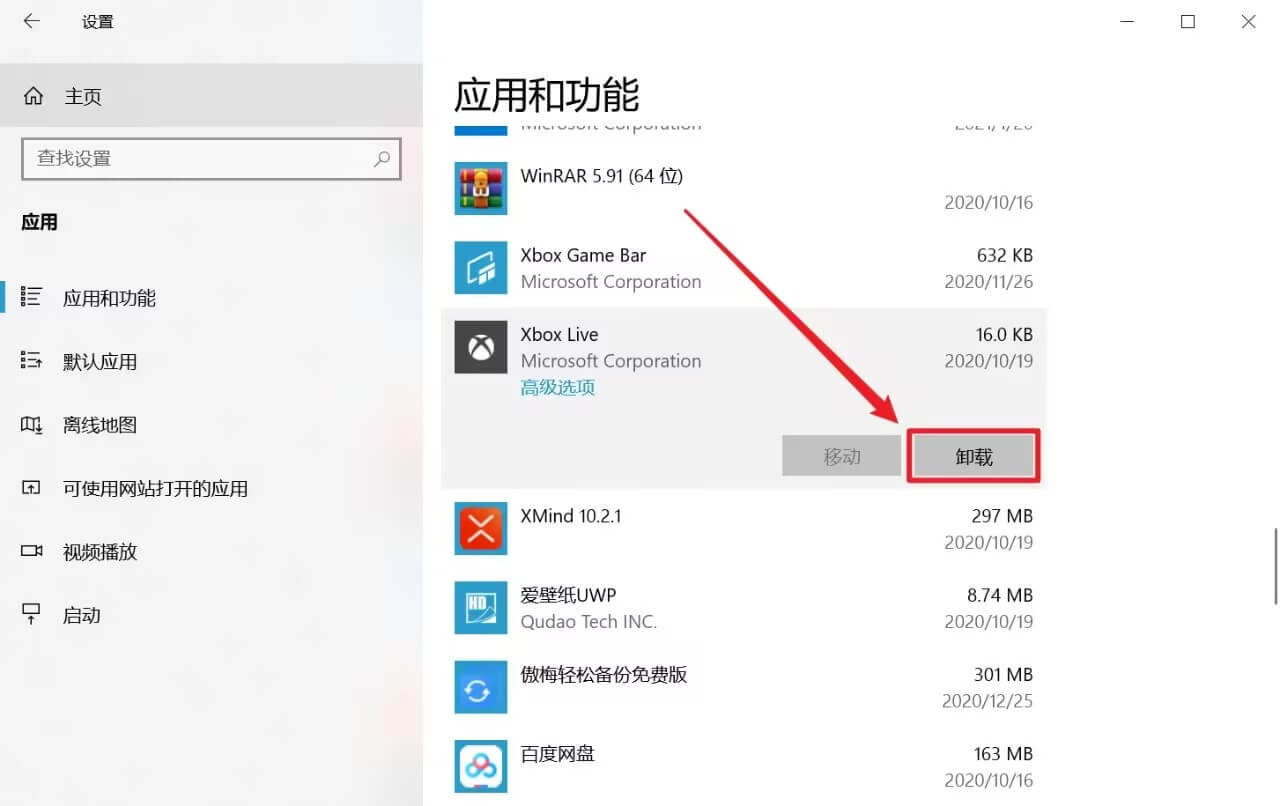
对于不允许卸载的应用,继续看下面的方法。
开始之前,建议大家先重启一下电脑,重启后不要运营任何软件,避免软件占用导致卸载失败。
按 Win + Q 打开搜索,输入 Powershell,并以管理员身份运行。
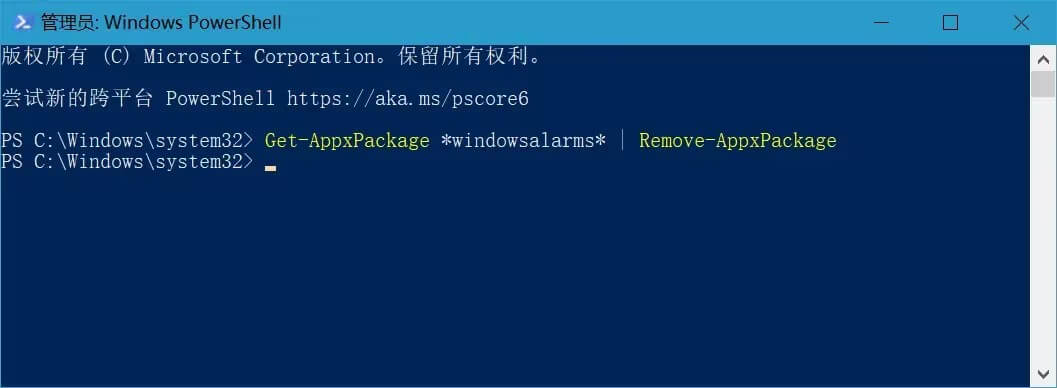
所以,接下来Windows 10 自带的应用软件要怎么卸载?根据你要卸载的应用,复制输入对应的代码,然后按Enter即可卸载应用(Powershell 中的粘贴键是鼠标右键):
3D Builder:Get-AppxPackage *3dbuilder* | Remove-AppxPackage
闹钟和时钟:Get-AppxPackage *windowsalarms* | Remove-AppxPackage
计算器:Get-AppxPackage *windowscalculator* | Remove-AppxPackage
日历和邮件:Get-AppxPackage *windowscommunicationsapps* | Remove-AppxPackage
相机:Get-AppxPackage *windowscamera* | Remove-AppxPackage
获取 Office:Get-AppxPackage *officehub* | Remove-AppxPackage
获取 Skype:Get-AppxPackage *skypeapp* | Remove-AppxPackage
获取 Started:Get-AppxPackage *getstarted* | Remove-AppxPackage
Groove 音乐:Get-AppxPackage *zunemusic* | Remove-AppxPackage
地图:Get-AppxPackage *windowsmaps* | Remove-AppxPackage
Microsoft Solitaire Collection:Get-AppxPackage *solitairecollection* | Remove-AppxPackage
Money Wallet:Get-AppxPackage *bingfinance* | Remove-AppxPackage
电影和电视:Get-AppxPackage *zunevideo* | Remove-AppxPackage
MSN 咨询:Get-AppxPackage *bingnews* | Remove-AppxPackage
OneNote:Get-AppxPackage *onenote* | Remove-AppxPackage
人脉:Get-AppxPackage *people* | Remove-AppxPackage
你的手机:Get-AppxPackage *windowsphone* | Remove-AppxPackage
照片:Get-AppxPackage *photos* | Remove-AppxPackage
Windows 录音机:Get-AppxPackage *soundrecorder* | Remove-AppxPackage
天气:Get-AppxPackage *bingweather* | Remove-AppxPackage
Xbox:Get-AppxPackage *xboxapp* | Remove-AppxPackage
Microsoft Store(不建议卸载):Get-AppxPackage *windowsstore* | Remove-AppxPackage
例如我这里卸载了闹钟和时钟。
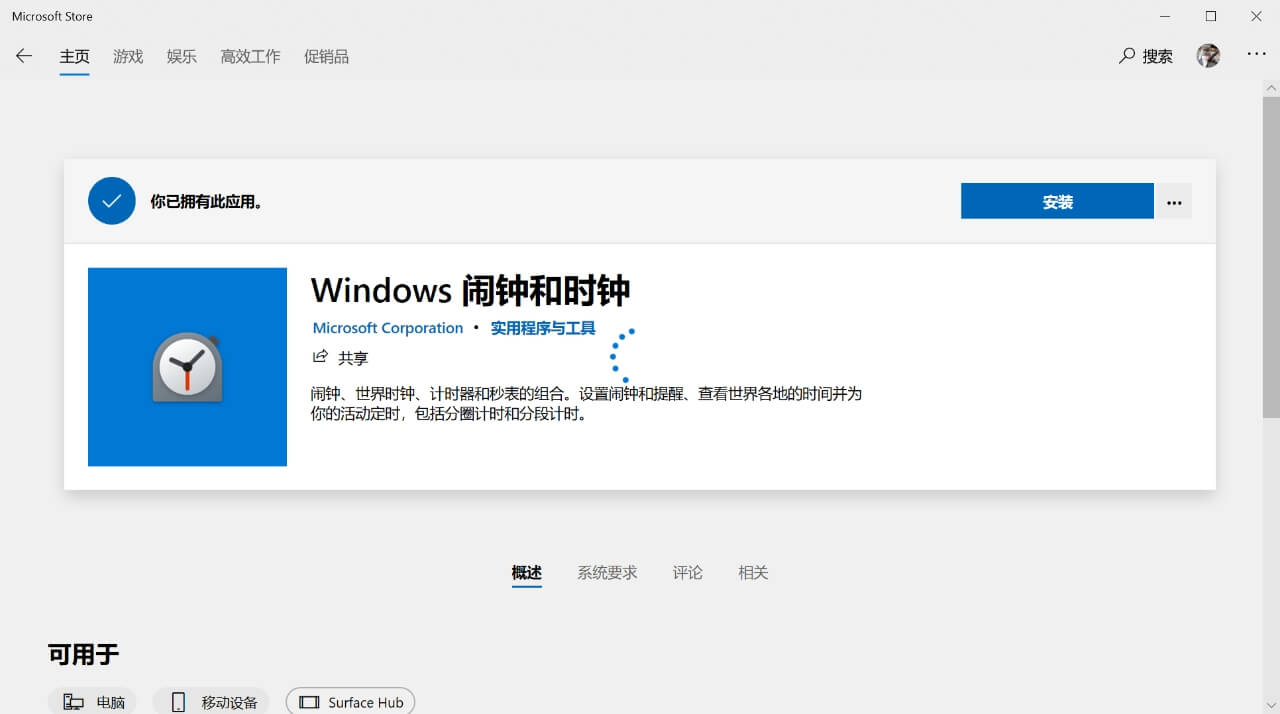
另外,如果想卸载手机自带软件,可以点击查看:怎么卸载手机自带软件?停用或者卸载手机预装软件这样操作。
结论
以上就是Windows 10 自带的应用软件要怎么卸载的具体操作方法,需要注意的是,卸载以上应用,可能会影响小娜Cortana 的某些功能,但对系统功能没有任何影响。
如果你需要找回卸载的应用,只需要在 Microsoft Store 搜索下载即可。
本文编辑:@ 小淙
©本文著作权归电手所有,未经电手许可,不得转载使用。
